SHINING 3D FreeScan UE Pro2庐 FreeScan Series
Specifications
Details
SHINING 3D FreeScan UE Pro2 is a portable, lightweight, wireless 3D scanner by MSP Metrology (M) Sdn Bhd from SHINING 3D China.
Features
FreeScan UE Pro2®

Wireless Multifunctional Laser Handheld 3D Scanner
- WIRELESS
- Ultra-fast scan speed up to 3,460,000 points/s
- Patented binocular photogrammetry
- Quick on-site inspection
Inspect on the Move

Wireless and Portable
The FreeScan UE Pro2, with its integrated wireless module, enables seamless data transmission without cables. Weighing just 950g, it’s ideal for on-site fieldwork and harsh environments, allowing effortless 3D data capture anywhere.

Patented Binocular Photogrammetry
The FreeScan UE Pro2’s patented photogrammetry technology optimizes the spatial positioning of markers, ensuring consistent accuracy for large objects.

Ultra-Fast Scan Speed
With a rapid scan speed of up to 3,460,000 points/s, the FreeScan UE Pro2 doubles scanning efficiency compared to the previous generation.

Quick On-Site Inspection
The FreeScan UE Pro2’s integrated inspection module ensures rigorous quality control. It enables simplified operations and enhances fast quality checks on-site.
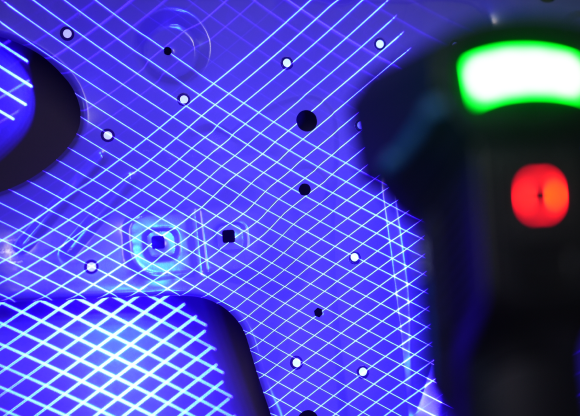
Double the Speed, Double the Productivity
With a scan speed up to 3,460,000 points/s, tasks are completed smoothly, enhancing productivity in inspection applications.
- Embedded Computing Module: Accelerates data capture and processing, reducing overall scanning time and computer workload.
- 50 Laser Lines: Ensures faster and more comprehensive scanning.
- High Frame Rate: Achieves up to 180fps for smooth and rapid data acquisition.

Elevated Accuracy for Large-Scale Scans
Different from traditional photogrammetry methods, SHINING 3D’s binocular photogrammetry technology eliminates the usage of coded targets, reducing preparation time by at least half while maintaining the same high level of volumetric accuracy.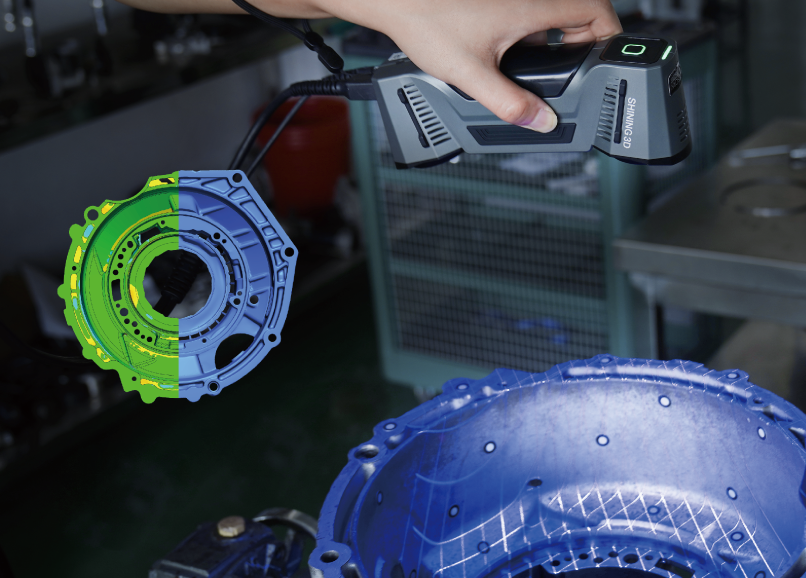
Certified and Guaranteed Results.
With a volumetric accuracy of up to 0.02 mm + 0.015 mm/m using photogrammetry, the FreeScan UE Pro2 delivers consistent and reliable global accuracy and scanning results.
SHINING 3D’s Accuracy Laboratory, accredited by CNAS in accordance with ISO 17025, ensures rigorous calibration of optical metrology. Based on VDI/VDE 2634 guidelines, the laboratory guarantees the traceability of measurement processes and calibration results.

Scan Indoors and Outdoors
The FreeScan UE Pro2 excels in both indoor and outdoor environments, making it versatile for any work setting.
.jpg)
3 Functions for Versatile Applications
- High-speed scanning: 50 laser lines
- Detail scanning: 7 parallel laser lines
- Deep hole scanning: 1 laser line
FreeScan Software
Intuitive & Powerful
Real-Time Display of Mesh Data
Our streamlined software displays mesh data in real time during the scanning process, enhancing visual quality and saving time on meshing later.
Data Quality Visualization
Users can monitor scanning distance through laser line color or the LED indicator, and assess data quality with the real-time mesh indicator.
Customized Scanning Template
Save time and ensure consistency by setting up your own scanning template. No need to set parameters manually.
Flexible Resolution
EXScan enables you to change the resolution later according to your needs, without having to restart the project.
Specifications
Technical Data
| High-speed Scanning | 50 or 26 laser lines | Detailed Scan | 7 parallel laser lines |
| Deep Pockets | 1 single line | Accuracy | 0.02 mm |
| Volumetric Accuracy (Photogrammetry) | 0.02 mm + 0.015 mm/m | Max. FOV | 600 x 550 mm |
| Scan Speed | 3,460,000 points/s | Point Distance | 0.01 ~ 10 mm |
| Certifications | CE, FCC, ROHS, WEEE, KC, FDA, UKCA, IP50, TELEC, TISAX | Accuracy Certification | VDl/VDE 2634 Part3 (certificated in ISO 17025 certificated accuracy lab) |
Frequently Asked Questions
What size of objects do you recommend using photogrammetry for when scanning with FreeScan UE Pro2?
- It is recommended to use photogrammetry mode for objects larger than 1.5 meters to get better measurement results.
Does FreeScan UE Pro2 wireless mode require a router? Can it be directly connected to a computer via wireless connection?
- The wireless mode of FreeScan UE Pro2 does require a router and cannot be directly connected to a computer via wireless connection.
Can I purchase the wireless router and power bank for FreeScan UE Pro2 on my own?
- We or our authorized resellers will provide you with suitable power banks and routers for FreeScan UE Pro2. However, if you insist on configuring them on your own, we recommend using a USB-C PD 100W power bank and a Wi-Fi 6 router.
How can I stay updated with more news and updates from SHINING 3D?
- You can follow our Facebook, YouTube, Instagram and our support knowledgement base pages to stay updated with latest information like scan data display, scanning tips, software upgrade notifications, webinar invitations, and more.
Where can the latest software version be downloaded?
- For the initial download, you can copy the installation file from the included flash drive to your computer and follow the installation wizard. Alternatively, you can register your scanner at https://passport.shining3d.com/ to obtain the latest FreeScan Software. When your PC is connected to the internet and a new version of the software is available, you will receive a prompt to upgrade.
What is the maximum distance that I can scan with in wireless mode?
- In an environment without channel interference, the maximum distance that can be reached is 35 meters.
View more about SHINING 3D FreeScan UE Pro2庐 FreeScan Series on main site







