SHINING 3D FreeScan Trak Pro2庐 FreeScan Series
Specifications
Details
SHINING 3D FreeScan Trak Pro2 is the ideal metrology tool for quality control and 3D inspection by MSP Metrology (M) Sdn Bhd from SHINING 3D China.
Features
FreeScan Trak Pro2®
World’s First Marker-Free Handheld Laser 3D Scanner
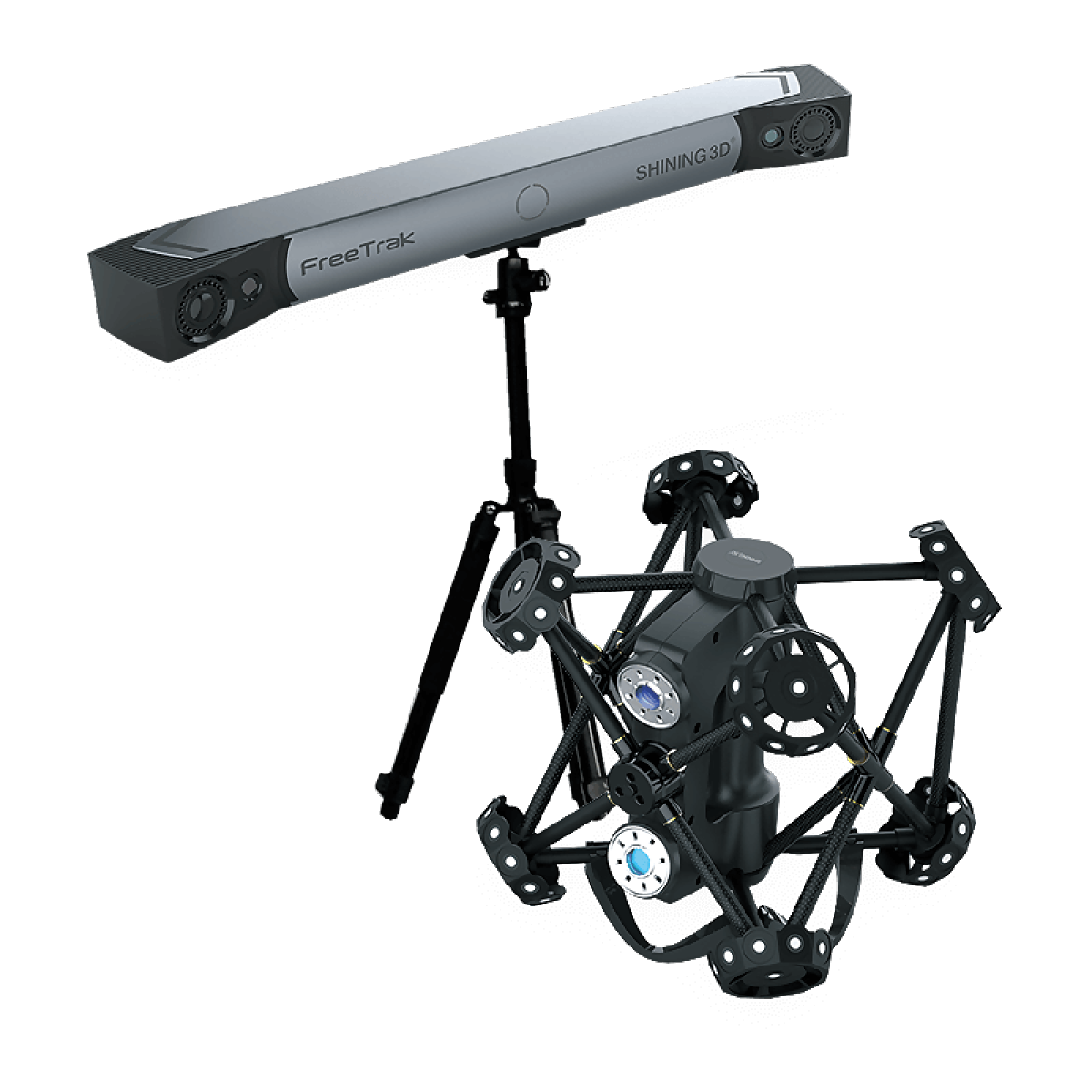
Optical 3D Measuring and Dynamic Tracking Without Markers

No Markers Needed
The FreeTrak dynamically tracks the TE25 scanner using its tracking targets, eliminating the need to manually place markers on the scanned object.

Exceptional Accuracy
FreeScan Trak Pro2 delivers metrology-grade scanning results with exceptional accuracy, reaching 0.023mm.

3 Options of Laser Line Modes
The scanner features 50 crossed laser lines for quick and highly accurate scans, 7 parallel laser lines for partial HD scans with extremely fine details, and 1 single laser line for deep hole scanning with a hole diameter to depth ratio of 1:4.

Wide Measuring Range
FreeScan Trak Pro2’s wide and expandable tracking range allows measurement of a broad spectrum of volumes and surfaces without compromising accuracy or requiring traditional leapfrogs in the scanning process.
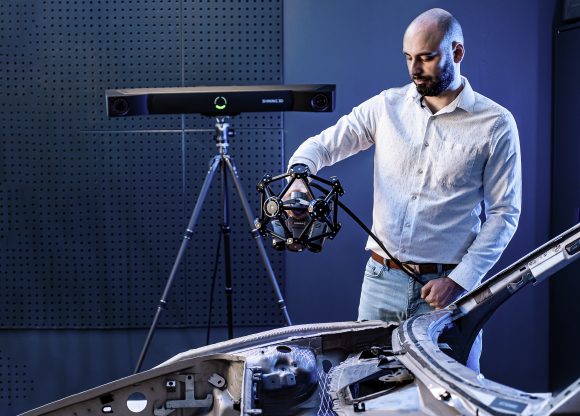

Exceptional Accuracy
*Based on VDI/VDE 2634, sphere-spacing error is assessed with traceable length artifacts and markers by measuring these at different locations and orientations within the working volume, in an accuracy lab certified with ISO/IEC 17025:2017, under environmental conditions of 20 ± 0.5°C temperature and 40-60% RH humidity.
The FreeScan Trak Pro2’s wide and expandable tracking range allows the measurement of a broad spectrum of volumes and surfaces without compromising accuracy or requiring traditional leapfrogging in the scanning process.

Supports Both Optical Tracking and Marker Scanning


Ergonomic design for easy grip and use
When only specific data is needed, use the Probe to create geometric features for quick inspection or measurement without generating mesh data.
FreeScan Trak Software

Multiple Scan Modes
Supports markerless track scan, laser scan, and contact scan with the FreeProbe (optional).

Adjustable Resolution
Change resolution on the fly without restarting your scan project.

Real-Time Mesh Data
View mesh data live during scanning—no post-processing required.

Distance & Quality Display
Visualize optimal scanning distance and data quality with color feedback and indicators.
Specifications
Technical Data
| High-speed scanning | 50 laser lines | Detailed Scan | 7 parallel laser lines |
| Deep pockets | 1 single line | Accuracy | 98 laser lines |
| Volumetric accuracy | 9.6 m³: 0.062 mm; 17.6 m³: 0.072 mm | Volumetric accuracy (w/ photogrammetry) | 0.02 mm |
| Max. FOV | 650 x 580 mm | Scan Speed | Up to 3,010,000 points/s |
| Point distance | 0.01 ~ 10 mm | FreeProbe (optional) accuracy | 0.01 ~ 3 mm |
| Certifications | CE, FCC, ROHS, WEEE, KC, FDA, UKCA, TISAX | Accuracy Certification | VDl/VDE 2634 Part 3 (ISO 17025 certificated lab) |
Frequently Asked Questions
Do I need to apply markers on the object surface?
- FreeScan Trak Pro2 supports both optical tracking and marker scanning. Switch to tracking mode, and scan without needing to place markers on the object surface.
When do I need to calibrate the scanner?
- When using for the first time or after 1-2 weeks of inactivity.
- If the scanner has been severely shaken or vibrated, like during transport.
- If accuracy is significantly reduced, causing frequent alignment errors or unrecognized markers.
- If scanning data is incomplete or the quality has seriously deteriorated.
What’s the markers specification?
- FreeScan Trak Pro2 supports both 3mm and 6mm reflective markers.
What data format I can save as?
- The FreeScan Trak supports multiple data formats, including STL, OBJ, PLY, ASC, and 3MF.
What is the working range of FreeScan Trak Pro2?
- Please refer to the diagram below.
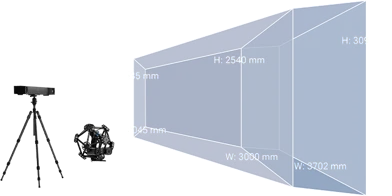
Do I need to install additional software to use the Probe?
- Yes, the FreeProbe function is based on PolyWorks or Geomagic Control X. Please install PolyWorks or Geomagic Control X before using the Probe.
View more about SHINING 3D FreeScan Trak Pro2庐 FreeScan Series on main site



